
Gain your customer’s trust and be confident of delivering what is required.
Identify and clarify requirements in contract documents.
Continuously drive the fulfillment of requirements.
Keep an oversight at all times.
Don’t change your processes.
[Project Management Institute]
Requirements multiply and spread across documents and teams.
And yet it’s essential to know at all times where the project stands in relation to the initial requirements.
One has to constantly compare, check, communicate and correct.
This is costly and error-prone.
Requirements are sometimes ambiguous or contradictory.
Omitting or underestimating a requirement leads to non-compliance.
Performing work unrelated to a requirement is either superfluous, or a missed opportunity to sell what the customer really needs.
Conflicts arise with the customer and internally. The project’s financial health deteriorates.
Eliminate spreadsheets, to-do lists and other ancillary databases
Enjoy simplicity of having everything at fingertips within documents
Keep your processes and let your teams focus on client and product
Develop a dialogue focused on initial requirements
Identify requirements and eliminate ambiguities early
Make your customers’ life simple by sharing dynamic reports

Have a substantiated basis for costing and negotiation
Immediately assess the impact of a change
Align team work with a single source of truth
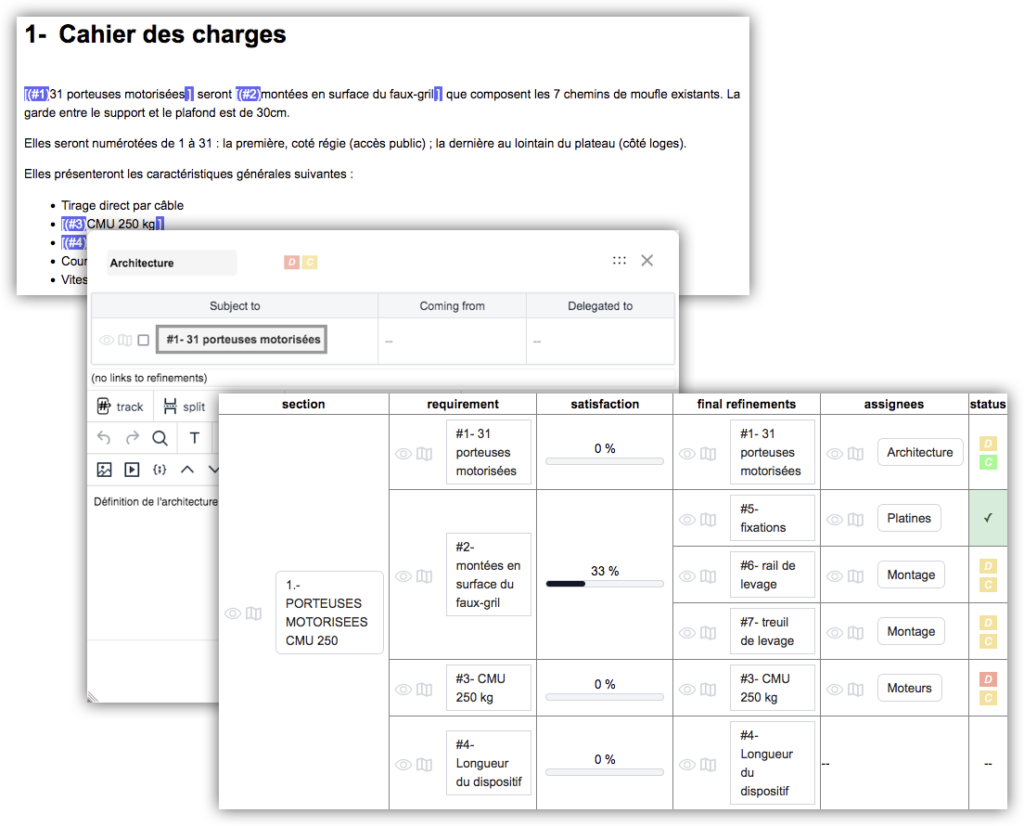
All data processed by Qinaps is stored in Europe, on secure servers provided by our hosting providers. Our current providers are Scalingo and OVH. They both offer different options for locating data centers around the world. We have chosen to localize our applications and databases on servers in France, either with Scalingo or OVH. We believe that European law provides a solid basis for protecting commercial and personal data from unwanted scrutiny.
Every piece of data in Qinaps has an owner. Each owner decides with whom to share his or her data. Access to Qinaps is password-protected, Qinaps uses HTTPS data transmission, data is processed in clear text on our servers, and databases are encrypted at rest. Note that any user can decide to share a project with the community: in this case, a project is made “public”, making it visible to any Qinaps user in the world. By default, projects are private.
Our databases are backed up daily. The history of modifications is kept and accessible for three months at a time. Our customer service department can restore backups on request. Specific conditions apply depending on the user’s subscription level.
You can test Qinaps with all its functions for 30 days. No payment or credit card is required.
After 30 days, we review your experience and aspirations. Depending on your desired use, we’ll draw up a quotation.
Your data is your data. We don’t have a “lock-in” strategy for the simple reason that we hate it too. You can retrieve your data in open computer format at any time.
In accordance with European regulations, if your account has been unused for more than two years, we must destroy the data after two years of inactivity. You will be notified several times in advance.
You can ask us, by e-mail and at any time, to completely delete your account and your data.
We wanted a term that reflected our ambition and the pleasure we had in creating Qinaps. Obviously, our ambition is to create a work companion intelligent enough to impress even its creators! That’s why we thought of the brain and its synapses, at the heart of every connection. Secondly, we wanted to reflect the pleasure we had in creating a unique and different tool. So a play on words was in order. Even better if the pun was geeky enough. That’s why Qinaps is not just another productivity software.
Qinaps Is Not Another Productivity Software.
Thanks for asking, and happy reading!