
Produisez une matrice de traçabilité des exigences en quelques clics.
Gagnez la confiance de votre client et soyez confiant de livrer ce qui est souhaité.
Identifiez et clarifiez les exigences dans les documents contractuels.
Pilotez en continu la réalisation des exigences.
Ne changez pas vos processus.
[Project Management Institute]
Les exigences se multiplient et se propagent à travers documents et équipes.
Et pourtant il est essentiel de savoir à tout moment où se trouve le projet par rapport aux exigences initiales.
Sans une matrice de traçabilité des exigences, il faut sans cesse comparer, vérifier, communiquer et corriger.
C’est coûteux et propice aux erreurs.
Les exigences sont parfois ambigües ou contradictoires.
Omettre ou sous-estimer une exigence conduit à une non conformité.
Réaliser un travail non relié à une exigence est soit superflu, soit une occasion ratée de vendre ce dont le client a réellement besoin.
Des conflits surviennent avec le client et en interne. La santé financière du projet se dégrade.
Éliminez les tableurs, to-do lists et autres bases de données annexes
Qinaps produit et maintient à jour la matrice de traçabilité des exigences
Conservez vos processus et laissez vos équipes se concentrer sur client et produit
Développez un dialogue centré sur les exigences initiales
Identifiez les exigences et éliminez les ambiguïtés en amont
Simplifiez la vie de vos clients en partageant des synthèses dynamiques

Disposez d’une base étayée de chiffrage et de négociation
Évaluez immédiatement l’impact d’une modification
Alignez l’action grâce à une source unique de l’information
Cette vidéo de 5 minutes montre comment construire un ensemble de livrables à partir d’un cahier des charges, et connecter les deux mondes avec la matrice de traçabilité des exigences.
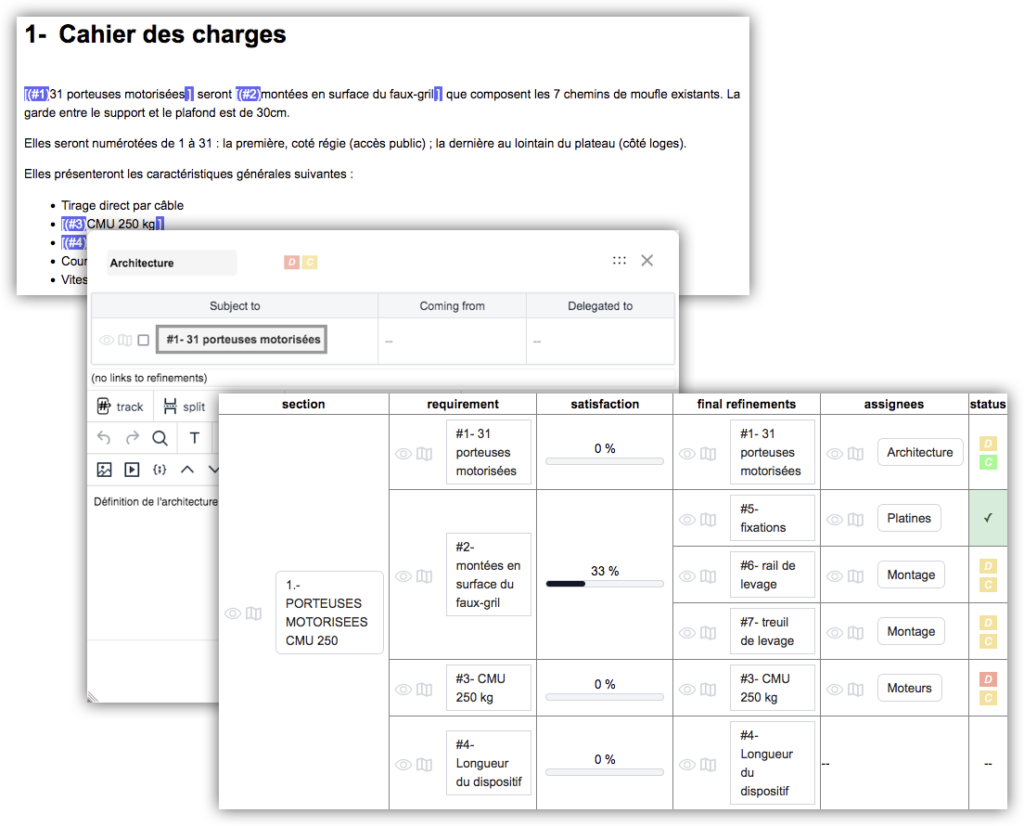
Toutes les données traitées par Qinaps sont stockées en Europe, dans des serveurs sécurisés fournis par nos fournisseurs d’hébergement. Nos fournisseurs actuels sont Scalingo et OVH. Ils offrent tous deux différentes options pour la localisation des centres de données dans le monde entier. Nous avons choisi de localiser application et bases de données sur des serveurs en France, soit chez Scalingo, soit chez OVH. Nous pensons que le droit européen constitue une base solide pour protéger les données commerciales et personnelles contre des regards indésirables.
Chaque donnée dans Qinaps a un propriétaire. Chaque propriétaire décide avec qui il veut partager ses données. L’accès à Qinaps est protégé par un mot de passe, Qinaps utilise la transmission de données HTTPS, les données sont traitées en clair sur nos serveurs, les bases de données sont cryptées au repos. Notez que tout utilisateur peut décider de partager un projet avec la communauté : dans ce cas, un projet est rendu « public », ce qui le rend visible à tout utilisateur de Qinaps dans le monde. Par défaut, les projets sont privés.
Nos bases de données sont sauvegardées quotidiennement. L’historique des modifications est conservé et accessible pendant trois mois glissants. Notre service clientèle peut restaurer les sauvegardes sur demande. Des conditions spécifiques s’appliquent en fonction du niveau d’abonnement de l’utilisateur.
Nous vous permettons de tester Qinaps avec toutes ses fonctions pendant 30 jours. Aucun paiement ou carte de crédit n’est demandé.
Passé 30 jours, nous faisons le point ensemble sur votre expérience et aspirations. En fonction de l’usage souhaité, nous établissons un devis.
Vos données sont vos données. Nous n’avons pas de stratégie de « lock-in » pour la simple raison que nous détestons ça nous aussi. Vous pouvez à tout moment récupérer vos données en format informatique ouvert.
En accord avec la réglementation européenne, si votre compte est inutilisé depuis plus de deux ans, nous devons détruire les données après deux ans d’inactivité. Vous serez prévenus plusieurs fois auparavant.
Vous pouvez nous demander, par e-mail et à tout moment, la suppression complète de votre compte et de vos données.
Nous voulions un terme qui reflète notre ambition et le plaisir que nous avons eu à créer Qinaps. Évidemment, notre ambition est de créer un compagnon de travail suffisamment intelligent pour impressionner même ses créateurs ! C’est pourquoi nous avons pensé au cerveau et à ses synapses, au cœur de toute connexion. Ensuite, nous avons voulu refléter le plaisir que nous avons eu à créer un outil unique et différent. Un jeu de mots s’imposait donc. Encore mieux si le jeu de mots était assez geek. C’est pourquoi Qinaps n’est pas un logiciel de productivité comme les autres.
Qinaps Is Not Another Productivity Software.
Merci d’avoir posé la question et bonne lecture !